Developing a Time Management Plan for Online Graduate Study
Developing a time management plan is important because grad school is a serious time commitment, and a written time management plan or study schedule template will help you balance the demands on your time.
The majority of UNE Online students have full-time jobs in addition to their coursework – so in order to fit everything in, time must be handled efficiently.
For the most part, classes at UNE Online follow a rhythm; due dates for assignments are on Wednesdays and Sundays. This post outlines a pattern to make it easier to establish a routine around which you can reliably plan your weeks.
Read more: How Does an Online Course Work at UNE?
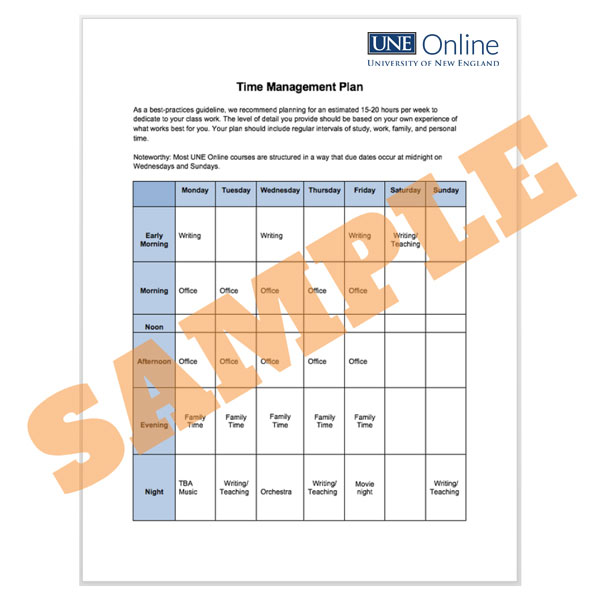
Sample UNE Time Management Plan. Click image to enlarge.
Plan for 15-20 focused hours a week
For each online graduate course you take, you should estimate 15-20 hours of focused study time per week. Some weeks may require more time, some weeks you may have a lighter workload.
Ideally, we recommend logging into your course daily for a minimum of 90 minutes a day. If you make some progress every day, you’ll stay on top of your reading and avoid time crunches.
Map out your weekly schedule
To help you prepare for your experience in graduate school, Student Support Specialists recommend mapping out your week and predetermining when exactly you’ll study, using a study schedule template.
Twenty hours may not sound like a lot – but that number becomes very real when you begin to visually carve 20 hours out of your leisure time.
What is the appropriate level of detail?
The level of detail you provide on your time management plan should be based on your own experience of what works best for you. Your plan should include regular intervals of study, work, family, and personal time.
It may be helpful to consider personal and professional activities you already do on a regular basis and how you already prioritize those. Customize to fit your workflow, based on your own experience of what works best for you.
Wednesdays and Sundays
Keep in mind that there are exceptions, but for the most part you will have an assignment due each Wednesday and Sunday at midnight EST.
Download a sample plan
You can use Word, Excel, Google Docs, Sheets, or any online calendar to prepare your schedule. Click the link to download the UNE Online Time Management Word document used by our Student Support Specialists.
The best planner for grad school
…is the one that you actually use. So make it visible! Post your time management plan somewhere you’ll see it
If you go the Word/Excel route, print or otherwise save the plan to refer to later. Having a visual of your time helps you plan, and sets expectations by showing your family or housemates the specific times that you have blocked off to focus exclusively on school work.
Take a shortcut with recurring calendar events
If you decide to manage your time with an online calendar, enter your study hours into the calendar as a series of recurring meetings so your time is blocked out automatically for the duration of the course (8 weeks). Google Calendar is particularly easy to use.

Sample early bird study schedule in Google Calendar (click to enlarge)
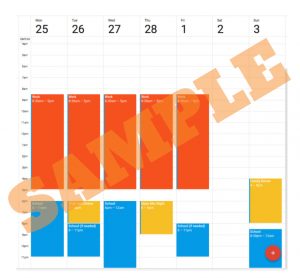
Google Calendar sample – click to enlarge, then follow and refine
Follow the time management and adjust as needed
Now, put your plan into action. Follow your plan in the initial weeks of your first course. As you do, you can make note of areas you found it difficult to stick to your plan, or areas where you may have over or under projected time needed.
If you find it difficult to stick to your plan, a few modifications as you move forward are perfectly fine. However, if you regularly modify your plan, that might be a warning sign of a larger problem.
Use your resources if you need ideas
If you find that your time management plan isn’t working for you and you can’t see why, contact your Student Support Specialist to discuss ways to effectively modify the plan.
Your Student Support Specialist is here to help you succeed in your online program and they will work with you to help you get back in control of your time and create the best grad school planner for you.
More time management plan resources
- The website Time Management Study Guides and Strategies features information on time management, how to prioritize your tasks, calculate your daily and weekly schedule, and create to-do lists.
- Vision Blog post: Learning efficiently: 6 steps to success in your online graduate education
- Vision Blog post: Four Tips for Staying On Track In a Self-Paced Course
Questions to consider
- In previous programs, what have been successful strategies for you to balance personal activities, work, and formal study?
- How will you engage family and friends in supporting your study times, and in encouraging you to make your formal education a priority?
Are you a student in need of some assistance? Get in touch with your Student Support Specialist, or search the Student Success Portal for more resources.
Thinking of starting your graduate school career and have additional questions? Reach out! We have Enrollment Counselors for every program available Monday through Friday, 8 am to 5 pm and they would be happy to speak with you.
Ready to apply? Go to online.une.edu/gateway-portal-page to start your application today!
*This blog post was originally written on May 10, 2018. It was revised and republished on October 22, 2021.
Tags: UNE Online