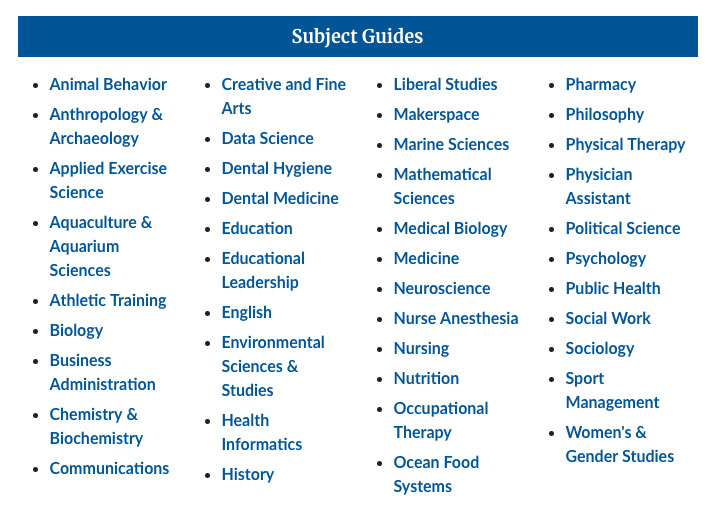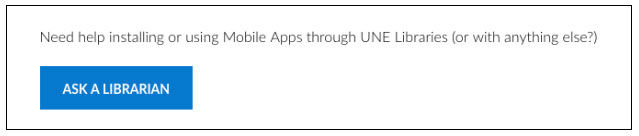Resource Spotlight: The UNE Library!
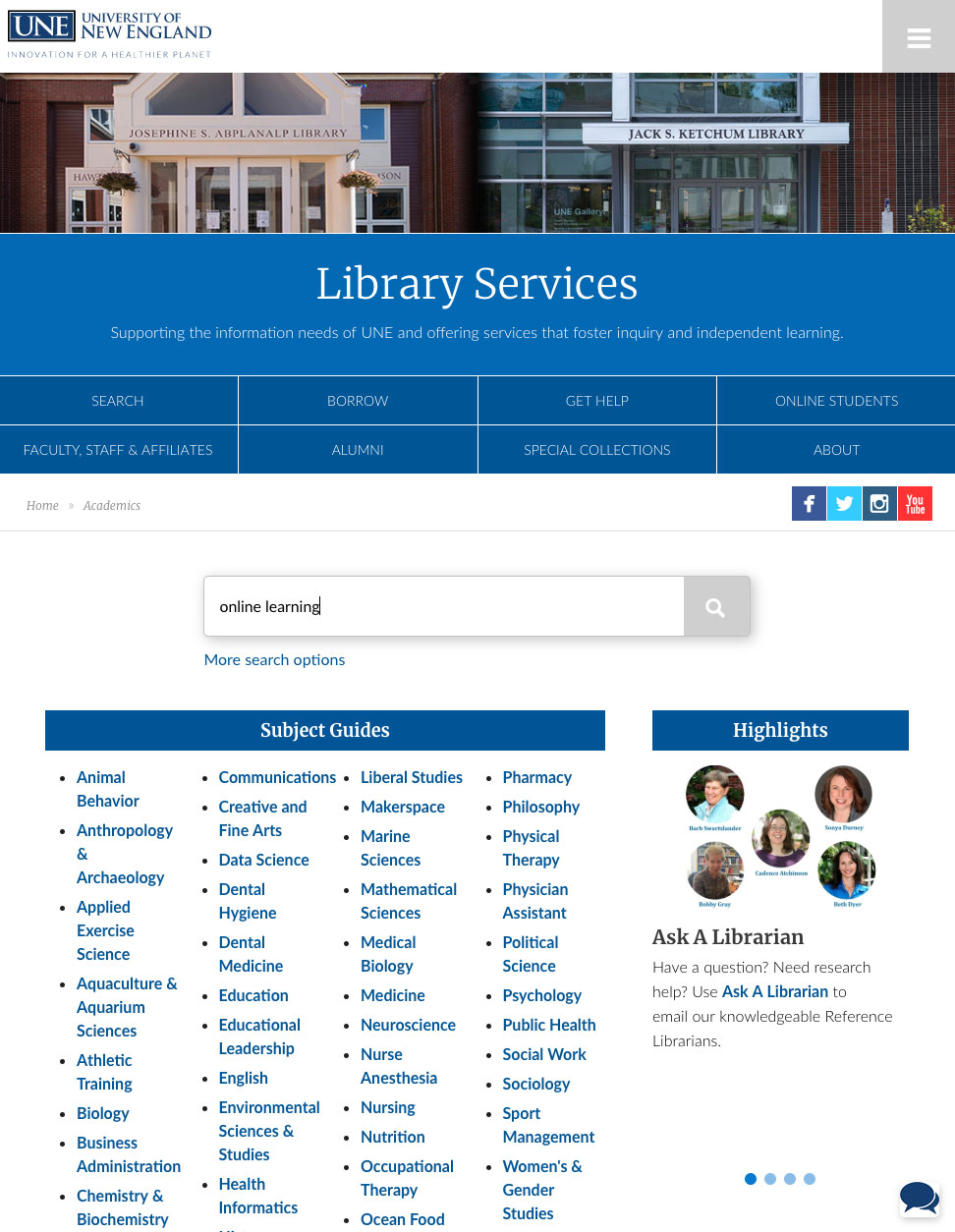 For this spotlight on our indispensable UNE Library and its services, we spoke to Cadence Atchinson, the Online Research and Teaching Librarian at the University of New England.
For this spotlight on our indispensable UNE Library and its services, we spoke to Cadence Atchinson, the Online Research and Teaching Librarian at the University of New England.
The academic programs at CGPS all work closely with Cadence – in fact, her specific role was created to support the College of Graduate and Professional Studies programs in order to achieve a greater focus on our online assets and to provide a higher level of support to our online students.
What does a typical day look like to you?
To a large extent, what I find myself doing on a day-to-day basis is dictated by what our students need. I create digital assets like video tutorials, and I also help students find the resources they need for their assignments. I also work with students on resource evaluation and helping them think through the reasoning around why or how they use a particular resource.
On a more strategic level, my job involves a lot of communication with both students and instructors about information literacy scaffolding and critical thinking skills. I spend a lot of my time thinking about those two things because those are the places where I’m able to help a student the most.
Can you give an example of information literacy scaffolding?
Say you’re a student and you need to find five articles for a paper that you’re writing. How do you go about the process of identifying where you’re going to find those articles? And then once you start searching for the articles, how do you evaluate which are the articles that you want to use, versus the ones that you don’t want to use? There are a lot of pieces of context that go into how you make that decision. And all of that is a critical thinking skill.
If you go to Google, and you pick the top five search results just because they’re the first five things right in front of you, that’s one way to evaluate things. If you go to PubMed and use a filter, and only look at search results that are published in the last three years, and have been cited by at least ten other people, that’s a different way to evaluate your resources.
Everybody evaluates resources all the time – any time you do any sort of search you’re evaluating your resources. You get better at it when you begin to articulate the thinking behind your evaluation process. It’s a lot of fun, and I do it fairly frequently with groups of undergraduates. 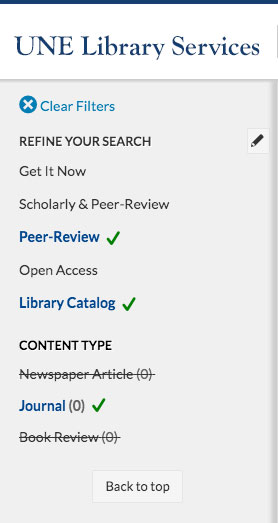
When it comes to resources, Google is not necessarily bad. It’s just that, as scholars, we don’t really know what criteria Google is using to serve up the articles that we see in the search results. In contrast, if you use the UNE Library website you have access to several layers of settings – so you are in control of which types of articles you want to see first. By being selective about your search tool, you can give yourself the advantage of knowing that you will have quality search results returned to you.
So when I search using the Library search bar, where are my search results coming from?
The UNE Library search bar pulls from a huge number of academic resources. It searches our entire physical collection across all of the UNE campuses, and also pulls in some of our electronic resources like ProQuest Central.
The general Library search bar doesn’t include some of our medical resources, so to focus your search results, going into the Subject Guide for your program will give you a set of resources that will only bring you back things about that particular topic.
Read more: Resource Spotlight: Student Academic Success Center (SASC)
What are Subject Guides?
Each program in the university has its own special landing page on the Library website that aggregates the special Library-specific assets and resources that are used in that program. You can find that link in your Blackboard course in the sidebar, or on the Library’s website, here: https://www.une.edu/Library/sguide
For example, if you’re getting your Master’s in Public Health, you’d go to the subject guide landing page, and click on Public Health. That will bring you to a page that highlights a collection of relevant eBooks and a listing of databases available to you.
You coordinate with the academic programs here at UNE Online. What does that look like?
I’ve helped to do a little bit of course redesign in some instances, and I also put together digital learning objects for specific assignments and courses.
What’s a digital learning object?
A digital learning object is an umbrella term and can be any one of a number of digital assets. For example, I’ve put together a short paper for students that teaches them how to read scientific journal articles. The video tutorials that I produce for individual courses are considered digital learning objects too.
Essentially, I help make our Library resources more accessible by educating students around the best ways to use them, and presenting that information in different ways.
Chat is a popular feature on the Library Services web page – can you talk about that?

Chat is a popular feature
Chat was a new feature that we introduced in 2019, and it’s been a hit with students. It’s a quick and easy way to get access to a librarian.
Right now we’re trying to determine how to provide the best coverage possible. We try to have consistent coverage on evenings and weekends, to extend our reach to our online students, who mostly work full time, and are likely doing their homework then.
When the chat is staffed you’ll see a chat button in the bottom right of your screen. And if you’re inactive on the Library Services page for more than 30 seconds or so, a prompt pops up asking if you need help.
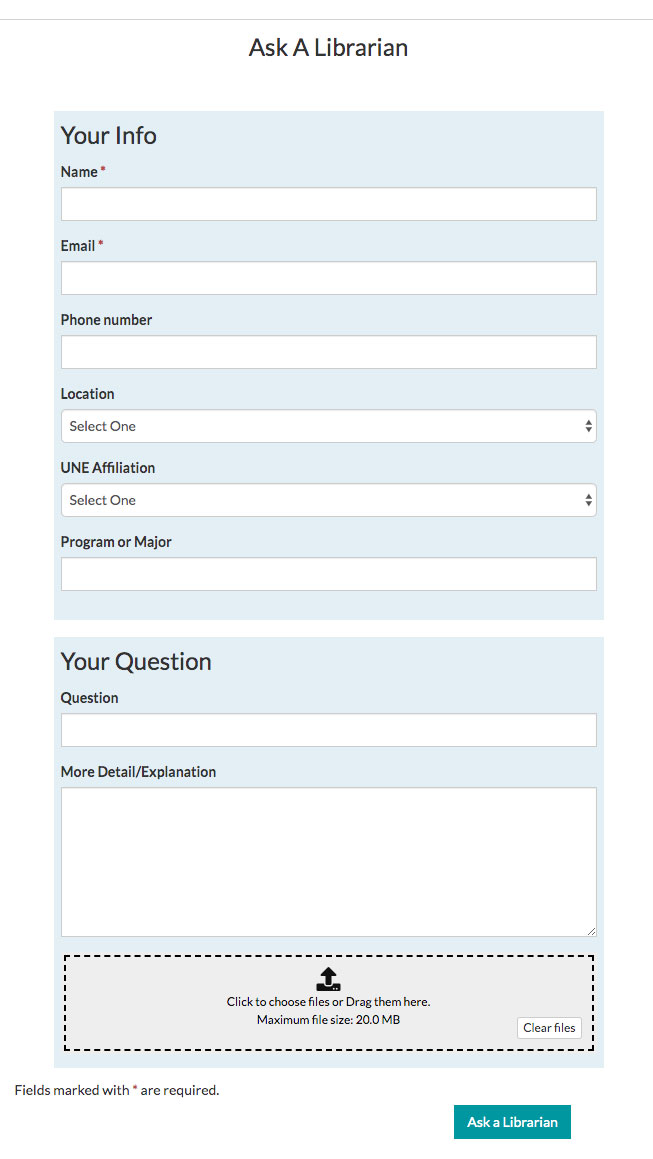
Ask a Librarian online form
Ask a Librarian
In addition to chat, we also have the ‘Ask a Librarian’ email form. So if a student is having trouble with something, they can go through and ask a question. Those inquiries are monitored by five different staff members, including in the evenings and on weekends.
What kind of questions do you get on chat and through ‘Ask a Librarian’?
It’s a wide variety of things! The University offers so many different programs that the topics we handle really run the gamut.
Sometimes a student just needs help finding a particular article that was assigned in class, and other times, the assistance we provide is a little more in-depth. For example, I recently helped a student living in the Midwest find local (to her) resources for her project on substance abuse.
Library resources are available to the entire University of New England community. We provide things for people on campus, students on clinical rotations, and students who are entirely off-campus. When students in our health professions programs are on their clinical rotations they might be accessing clinical consult tools and diagnostic apps from their phone, and if there’s a glitch, we can help them troubleshoot those tools.
Got more questions?
Explore the Library’s website! https://www.une.edu/Library The Library FAQ page is also a wealth of information: https://www.une.edu/Library/gethelp/faq
Want more UNE Library Services in your life?
The libraries at UNE Library Services are a great follow: